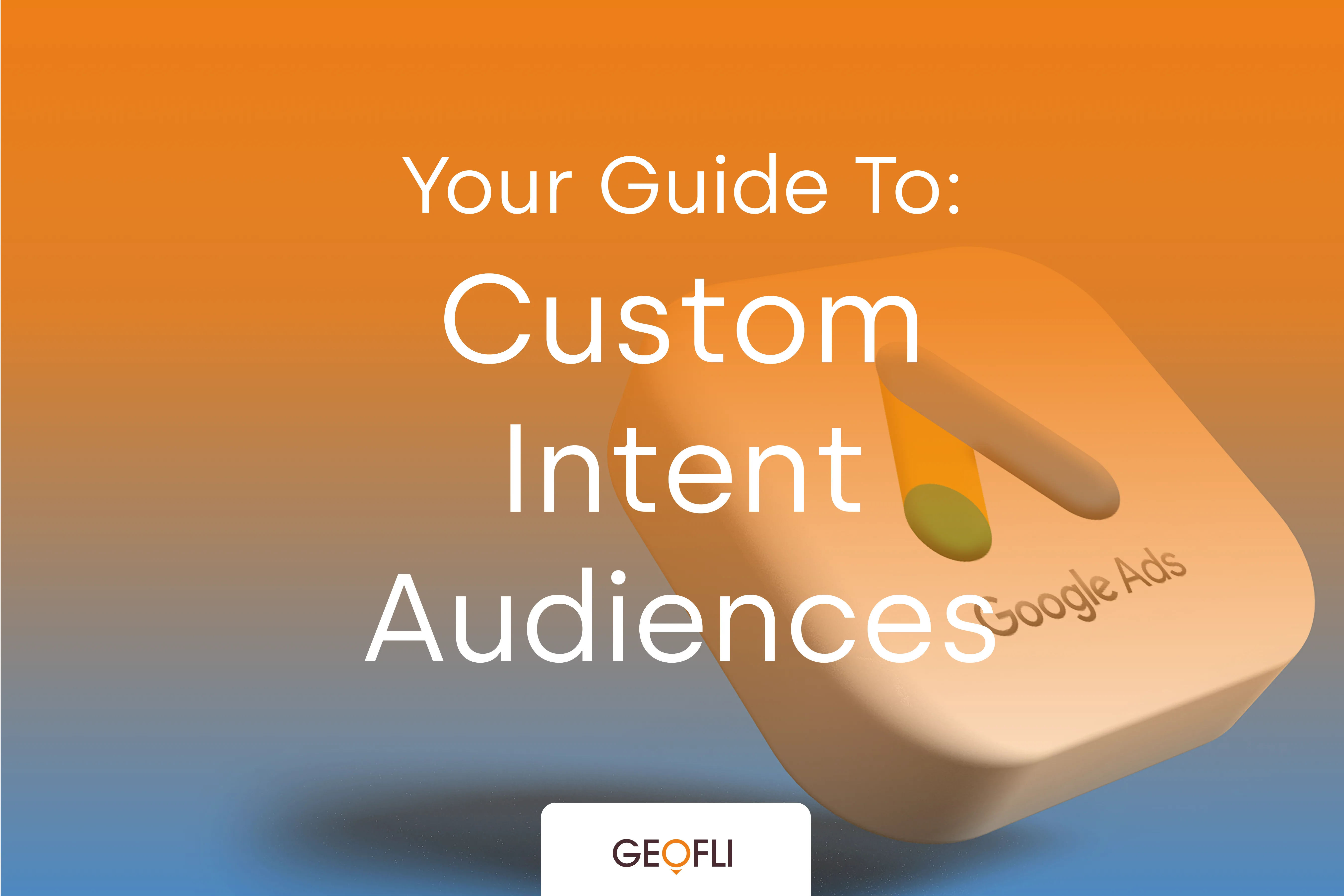
Custom Intent Audiences: Everything You Need To Know
This guide explains how to use custom intent audiences, now called custom segments, in Google Ads. It covers how they work, why they were renamed, and how to set them up and optimize them.

Sifting through website analytics is not everyone's idea of a good time. We hope to save you some of that time by giving you a few places to look in the Google Analytics dashboard to get right to the point. Where are your most valuable website visitors from? What do they care about and how do you reach a lot more just like them. Enjoy!
The location of your website visitors is an easy enough metric to find, but a slightly harder metric to analyze. Does it matter that you get a lot of traffic from Arizona? Do visitors from different locations behave differently on your site? This article explores first how to find out exactly where your website visitors are coming from, and second, what to do with that information.
At GeoFli HQ, we help clients getting started with website personalization understand not only where website visitors are located around the world, but we help identify possible pockets of high-value customers to target and feature different stories, testimonials and products. This article dives more into the importance of geographical segment measurement.
(Above) From the initial dashboard, you’ll find the "Geo" section about halfway down the left-hand sidebar. The Location option will take you to a general report that shows all of your website traffic by location. Remember, this is website traffic, not to be confused with location based marketing.(Below) Now unless you're seeing a lot of site traffic from Europe, Africa and other continents, your first move should be to scroll down and select the country that sends you the most traffic.Now comes the fun part. Looking at exactly where your data is coming from in the form of data visualization. Hover your mouse over any state and you can see exactly how many website visitors came to at least one page on your site. It's a helpful visual for a quick snapshot. The real data analysis comes when you scroll down and look at the metrics-by-state.
Default metrics to look at include the percentage of new sessions by state, new users, bounce rate, pages-per-session and average session duration. Broken down by state, you'll start to ask a few question like: why do we have so many new website visitors from Utah? Oh! Sales had a conference there this month and presented during a breakout session. Maybe that had an impact. This is sample data from a test account, but you can see the time-on-site from California is much lower than the time-on-site for Colorado. Maybe using website personalization, you can change content for visitors from California to be more specific to Californians? What products do they purchase the most? Feature that product. Include a testimonial from a customer or prospective student from California to make the page more relevant.
If you've been keeping up with GeoFli marketing articles, you know we talk a lot about measuring everything, especially website conversions and goals. Now, you can break those goals down by state or city. In the top right, select "ecommerce" dropdown and select the goal you'd like to visualize in the table.
Ready to dive into more specific Geographic content? It's time for advanced features. The small orange arrow below points to the advanced dropdown. That's right, you're officially a pro! Now you can visualize regions by average order value, goal completion percentage or any metric you can imagine.You can get really specific here. Try identifying which states or cities produce bounce rates of 75% or more. What can you do to improve those metrics?
Side-by-side comparisons are powerful. Under the map viewer, you’ll be able to select “add a segment”. This segment can be at the country, state or metro level and will automatically appear for comparison every time you open your Geo dashboard. How do users that find your site through organic search perform compared next to those you pay to acquire (online marketing).
Recognizing that not every client or customer will have a full understanding of Google Analytics, GeoFli built an easy to read and easier to integrate dashboard with Google Analytics to help answer a couple key questions about website personalization and where to start.
In the world we live in, now comes the fun part! Taking this data and turning it into, well, data-driven-decisions. Here are a few quick ways to turn website data into personalized content:
Improve Low Bounce Rate: Using location data, you can easily identify which regions spend the most amount of time on your website. More importantly, you can easily identify which regions do not. Using that information, you can make changes to improve performance like featuring customers from that area on the homepage, promoting products that you know that part of the country or that area purchases at a higher frequency or replace one-size-fits-all content with articles and notes specific to that area.
Improve Conversion Rates and Goal Completion Rates: Each page on your website is an advertisement for the next page. If your goal is to improve the total number of prospective students to complete a "request more information" form, what ways can you personalize the website to make it more attractive to students from Texas? Perhaps you could promote their counselor "Hey, my name is Trevor and I'm the counselor for anyone from Texas!"
Improve User Experience: Remember, the goal of any search result is to deliver a relevant and personalized website experience. There's nothing relevant about a pop-up that explodes on the homepage asking for an email. Treat your users the way you'd want to be treated by delivering an elegant user-experience. Avoid pop-ups, interruption and disruptive messages on your website and instead, replace that with things that already exist.

